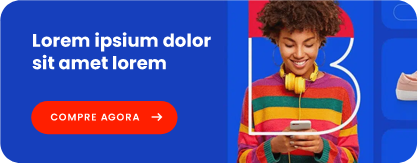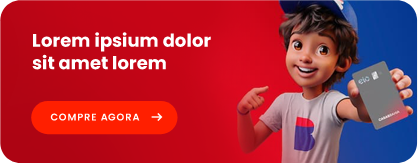Are You Using Spotlight To It’s Full Potential?
Spotlight is a great tool you can use to search your mac for just about anything, which can help you to save you a lot of time. Spotlight can also be used for answering questions or solving math problems. Try Spotlight out and discover what it can do for you….
To activate Spotlight simply press CMD and the space bar or hit the magnifying glass in the top right hand corner of your mac.
You can then enter what you want to find. You can search for things like “grocery stores” or “petrol stations”. You can search by file type or location, and you can even get definitions, calculations and measurement conversions by simply entering something like “5 X 5” or “what is 25lbs in grams”. Spotlight is designed to make your life easier.
The more you learn about your Mac the more you will use it.
How To Perform A PRAM Reset For Your Apple Mac
If you are having problems with your Apple Mac or even if it is running a little slow it is a good idea to do a PRAM reset. It is a very simple procedure anyone can do.
PRAM is a type of Memory in your Mac that stores system settings. To reset the PRAM will not change or wipe anything on your machine just put the settings back into the correct order. Like re-arranging your cutlery drawer so you can find things easily. It is the same with the Apple Mac. If it is not finding what it needs to work properly, it might have just got mixed up in another drawer. It is better to spend 1 minute to re-organise it.
- To reset the PRAM you need to shut down your machine.
- If your machine is not working it is advised to hold down the power for 20 seconds to be sure it is of.
- Then press the power button once and as soon as you have pressed the power button you need to hold 4 keys: Alt/Option, Command, P & R.
- Keep holding these 4 keys down. Your machine should switch itself off and on again let it switch itself off and on again twice.
- After you see or hear it starting up for the 3rd time release the keys. Each time it restarts you should hear it chime.
- If it did not switch itself off and on again, try again as you may not have held the 4 keys down quick enough after start up.
Affordable Mac are not only here to supply you with a great deal on refurbished Macs but we believe in getting the best out of your machine and are happy to help if you need it. Whether you bought it from us or not.
Apple iMac 21.5″ Core i5 1.4GHz, 8GB, 500GB, Late 2014

Apple iMac 21.5″ Core i5 1.4GHz, 8GB, 500GB, OS 11, 2014 Affordable Mac Certified Refurbished,Comes with Generic Wireless keyboard and nouse (NOT APPLE)
Affordable Mac CertifiedRefurbished
CONDITION: CertifiedRefurbished
These iMacs are in almost Perfect condition. They are from our Affordable Mac Certified Refurbished Programme where we source the very best Quality products with little to no signs of use on them and offer a full 12 Month Warranty.
SPECIFICATION:
- · Model –Apple iMac 21.5-Inch “Core i5” 1.4 (Mid-2014) Specs Identifiers: Mid-2014 – MF883LL/A – iMac14,4 – A1418
- Manufactured From – 2014 – 2015
- Processor –22-nm “Haswell” 1.4 GHz Intel “Core i5” processor (4260U) with two independent processor “cores” on a single chip
- RAM – 8 GB of onboard 1600 MHz LPDDR3 SDRAM
- HDD -500GB
- Graphics – Intel HD Graphics 5000 graphics
- OSX – OS 11 Big Sur
- Connectivity – Bluetooth and WiFi
- Peripheral –Generic Wireless Keyboard and Mouse (NOT Apple, Apple ones are available as upgrades)
- Warranty – 12 Months Affordable Mac Warranty
he iMac “Core i5” 1.4 21.5-Inch Aluminium (Mid-2014/Haswell) features a 22-nm “Haswell” 1.4 GHz Intel “Core i5” processor (4260U) with two independent processor “cores” on a single chip, a 3 MB shared level 3 cache, 8 GB of onboard 1600 MHz LPDDR3 SDRAM, a 500 GB (5400 RPM) hard drive, and an “integrated” Intel HD Graphics 5000 graphics processor that shares system memory. It also has a built-in “FaceTime HD” webcam and stereo speakers. This model has a 21.5″ 1920×1080 LED-backlit 16:9 widescreen IPS display with the “cover glass fully laminated to the LCD and anti-reflective coating.” The rear of the case is aluminum and is thicker in the middle and tapers to a razor thin 5 mm at the edges. Connectivity includes four USB 3.0 ports, dual Thunderbolt ports, Gigabit Ethernet, 802.11ac Wi-Fi (802.11a/b/g/n compatible), and Bluetooth 4.0.