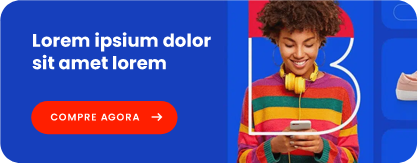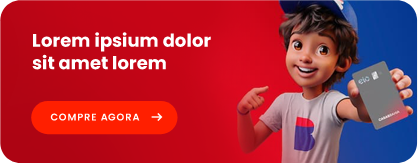PROFESSIONAL RESOURCES READY TO USE
With Elementor's unique features, you can create websites that have that certain 'designer touch'. Among our design features are: Box shadows, Background overlays, Focus effects, title effects, animations, shape dividers, gradient backgrounds, and more.
HUNDREDS OF PRE-DESIGNED MODELS AND BLOCKS
Choose from over 100 beautiful full-page WordPress templates and customize them to make them yours. You can also create your website by choosing and combining from more than 300 blocks.
Blocks are precast section templates that can be easily combined on any page. The blocks include a variety of categories: services, testimonials, call to action and more. Save and reuse Elementor models on different pages or export them to a different website with one click.
RESPONSIVE LIVE EDITION
Elementor Website Builder comes with a unique set of tools, which allows you to create a truly responsive website in a totally new and visual way. With different font sizes, padding and margin per device, to reverse the order of the columns, this is the most powerful mobile site builder for creating perfect responsive sites.
OVER 40 FREE WIDGETS AND INCREASING
We put more than 40 of the most useful widgets in our website builder. It is true that this is much more than we had to offer, but we didn't want to save any widget from you, so you can reach the top of your design capabilities.
- Title. Add eye-catching headlines.
- Image. Control image size, opacity and other settings.
- Text editor. A WYSIWYG text editor, just like the WordPress editor.
- Video. Add YouTube and Vimeo videos to your page.
- Button. Controlling all aspects of button design.
- Picture box. A box that includes image, title and text.
- Depositions. Customer testimonials showing social proof.
- Icon. Place one or more of the more than 600 icons available.
- Icon box. It works in the same way as the image box, with icons only.
- Social icons. Icons for your social pages like Facebook, Twitter, etc.
- Image gallery. Displays your images in an aligned grid.
- Picture carousel. A rotating carousel or slider of chosen images.
- Icon list. A list of bookmarks with any icon and text you choose.
- Counter. Show statistics and numbers in an increasing way.
- Progress bar. Include a scalable progress bar.
- Tabs. Vertical or horizontal tabs that display different pieces of content.
- Accordion. A collapsible display of content.
- Switch. Like an accordion, for frequently asked questions pages.
- Star rating. Add social proof with a stylish star rating.
- Alert. A colorful alert box to attract the visitor's attention.
- HTML. Insert code on the page.
- Shortcode. Easily insert shortcode of any plugin on the page.
- Menu anchor. Link any menu to these anchors.
- Read more. Set the summary limit to Read more on the archive pages.
- Side. Add any side on the page.
- Google Maps. Embed maps on the page.
- SoundCloud. Add audio clips from SoundCloud.
- Divider. A line that divides the different elements on the page.
- Spacer. A space that divides the various elements.
- Columns. Create internal columns within the column.
- And telling…
TAKE A STEP AHEAD WITH PRO ELEMENTOR
The most professional WordPress site builder out there. Elementor Pro greatly improves the design workflow and allows you to design faster and better than ever. Elementor Pro gives you access to more professional widgets, options and tools to really take you to the next level.
Making changes to your theme shouldn't be that difficult. Endless coding, dealing with developers, exchanging themes. Theme Builder in Elementor Pro makes the entire WordPress website creation process 100% visual, including your website header, footer, single post and file page design.
The personal plan costs $ 49 and can only be used on a single website. If you are a beginner, this plan may be ideal. For three sites you can choose the Business plan, worth U $ 99. The Unlimited plan, as the name implies, can be used on unlimited sites. All plans are annual.
The free version of Elementor has 40 templates and 30 basic widgets. The free widgets include useful tools - such as image carousel and custom HTML elements. However, some trivial features, such as navigation menus, price lists and Facebook elements are only available on paid plans.
To create a virtual store, one of the paid plans is the most appropriate. With 22 more Pro widgets, they still offer 18 geared towards WooCommerce. You still have access to marketing integrations like MailChimp and HubSpot.
In addition to a great offer, Elementor also has unique tools. For example, with Elementor you can adapt and even hide elements to make your website responsive for mobile.
To make the design process even easier, Elementor also allows you to edit widgets that are on all pages at once. You can also create header and footer templates to save even more time.
When disabling a page builder, there are usually some shortcodes - the codes behind the widgets. Elementor does not leave any shortcode, but maintains the formatting of the texts.