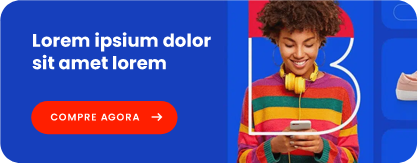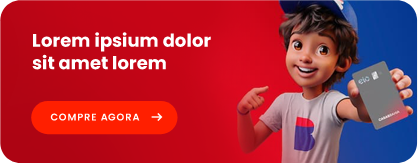The Festicket Ticket Guarantee
Here at Festicket, we know the unbelievable highs of finally arriving at a festival and we also know how unnerving it can be as you wait for your tickets to arrive.
That's why our Festicket Ticket Guarantee promises to deliver your tickets in time for your event. We're here to make your festival trip as easy as possible and give you complete peace of mind, too.
We are an official ticketing partner for every festival we work with, so you can trust that tickets purchased through Festicket come directly from the festival, and never from a third-party provider or re-seller.
On occasion, printed tickets will come from the festival to us first, meaning that you might receive your tickets a little later than others. But rest assured, they will be with you in plenty of time before the festival gets underway. That's what the Festicket Ticket Guarantee is all about.
In the very rare case where we encounter a problem, (we're talking yeti spotting) our Guarantee offers you like-for-like replacement tickets at no cost. If we cannot do this, we'll give you a full refund.
How do I pay?
We currently offer a wide range of payment methods as listed below:
VISA
MasterCard
American Express
Maestro
Giropay
PayPal
Carte Bancaire
ING Homepay
iDeal
Sofort
Can I pay using instalments or pay a deposit to reserve my ticket?
The Festicket Payment Plan offers you the best and most convenient way of making sure that you can get to some of the world's most amazing festivals. Using a Payment Plan, you can spread the cost of your booking over a number of weeks or months, making it easier and more affordable to manage your budget.
When you visit the festival that you're interested in booking, you will be presented with the full purchase price of the item you've selected, and also the payment plan price, and what you will pay today.
Visit our Payment Plan page for more details on how it works and other help topics.
On some occasions, we do offer a deposit ticket, but this is dependent on the festival. If a 'Deposit Ticket' is not listed in the package list, then it is not possible to purchase one for this specific festival.
Can I pay with ApplePay?
Paying with ApplePay on Festicket is very easy and fully secure.
You just need to go through our checkout and select the Credit/Debit card payment method. When you reach our payment page (3rd step of our checkout), you will see the ApplePay button on our payment form. You just need to tap this, select the card you want to use in ApplePay and authenticate!
To use ApplePay, you first need to have ApplePay enabled on your iPhone (iOS 10 or later) and use Safari browser.
You can also pay with an iPhone paired to your Mac with Handoff.
I'm having problems with paying
There could be a few issues if you're having problems navigating the Festicket site. Please make sure you are using the latest version of a supported browser.
You are very occasionally unable to enter Festicket.com because of the number of people browsing. You will see a purple page with a message "We are really busy". You will normally be able to enter the site if you try again in 30 seconds.
If you see an error code while browsing the site, you should first hit the back button and try repeating what you were doing. If you get an error again, submit a support ticket and we'll look into it.
If you are able to enter your payment details, but your payment is rejected more than two times, please call your bank to check if they are blocking your transaction. We are unable to override your bank's decision to authorise your payment. If your bank has confirmed they are not blocking your transaction, submit a support ticket.
Sometimes you might see a message after payment saying "We've had an error processing your payment". That message means your order has been held for manual review. We'll update the order status within 2 working days. Your order will either be marked as valid or cancelled. If your order status has not been updated within 2 working days, submit a support ticket so we can help further.
Discount codes
If you have got your hands on a discount code, you will need to enter it when you check out before entering card details. Look for "Redeem a discount code" in the right hand sidebar of the page "Traveller and Billing Details".
If not, why not sign up to our newsletter? We send discount codes and promotional offers to all subscribers, so you will know that you won't miss out!
Can I booking for others?
You can book a package on behalf of someone else. At the time of purchase you will be given the opportunity to provide the traveller names. We'll send all information to the user email you provide. If you are buying as a gift, make sure you use your own email address, so we don't ruin the surprise!
In the case of postal tickets, you will be given the opportunity to provide a delivery address. This is separate to the billing address.