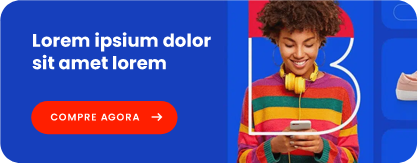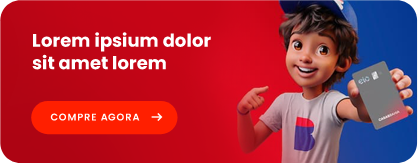Easy to use, but powerful.
Kinsta's platform and dashboard were designed with beginners in mind, yet they're packed with advanced features and tools that developers will love.
MyKinsta is site management reimagined
MyKinsta is a specially designed platform that is your gateway to powerful site management. View detailed statistics, manage DNS settings, use advanced site tools, manage billing details, and more.
Dashboard overview of all your sites
MyKinsta is the control center for your sites. From bandwidth tracking, visitor statistics to creating SSL certificates, all the tools you need are in one convenient location.
All Kinsta plans feature resource isolation, automatic scaling, and are optimized for high performance. Our robust platform was built from the ground up with WordPress developers in mind, so you'll be happy to find everything you need under the hood.
Optimized WordPress stack
We use nothing but the latest and greatest technology stack optimized for WordPress. From Ubuntu, PHP 7.4, Nginx, HTTP / 2 and MariaDB, your sites will be able to handle high traffic spikes with ease.
Full click control to encode
Take control of your code with our one-click staging environments, cloning, and the ability to power staging to live. WP-CLI, SSH and Git are supported from the start.
We speak your language
We are developers, so we know how you think. It is very important to us that our tools help speed up and automate your workflow.
Performance and uptime monitoring with New Relic
Every site at Kinsta includes 720 daily uptime checks with our New Relic performance monitoring tool. We also use this internally to maintain tabs on all WordPress sites on our network and quickly react to any issues before they cause problems. It helps us instantly detect problems with third-party plugins, theme template files, database queries, external calls, and encoding errors that may be causing performance issues. As a developer, you can easily add your own New Relic key in the MyKinsta dashboard.
Kinsta uses virtual machines in one of the multiple Google Cloud Platform data centers. Each machine has up to 96 CPUs and hundreds of gigabytes of RAM. In the available regions, we use your virtual machines with optimized computing (C2). These offer the highest performance per core that GCP offers in Compute Engine and are optimized for compute-intensive workloads. Hardware Resources (RAM / CPU) are assigned to each site container automatically by our virtual machines as needed.
Everything is interconnected through the highly reliable Google Cloud Platform 'premium tier' network. This is designed to minimize distance and skips, resulting in faster and more secure global transport of your data. Some hosting providers may opt for Google's 'standard tier' network service to cut costs, but we believe in using only the best here at Kinsta .
Kinsta uses LXD managed hosts and LXC software containers orchestrated for each site. What this means is that each WordPress site is hosted in its own isolated container, which has all the necessary software resources to run it ( Linux , Nginx, PHP, MySQL ). The resources are 100% private and are not shared by anyone else or even their own sites.
MySQL databases are hosted on localhost, not on a remote server. This ensures that there is no latency between machines, resulting in faster queries and faster page load times.
We have a unique solution that allows us to live migrate LXC containers between LXD managed host machines when needed, without your site incurring any downtime. This also allows us to take advantage of ZFS-based snapshots of entire containers, which can be taken instantly, without any server overhead.
Kinsta takes security very seriously, taking active and passive measures to stop attacks and malicious intent on its tracks. We monitor your sites every minute during uptime, detect DDoS attacks as they occur, and proactively prevent malicious code from entering our network.
We automatically create backups for a value of 2 weeks, which means that a hacked or defaced site can be instantly reverted from the MyKinsta control panel. Automatic backups are performed daily, but you can increase the frequency with which they are performed by purchasing one of our add-ons. You can back up every 6 hours or even every hour. For dynamic sites or High traffic, this can give you peace of mind knowing that it reverses your site at any time without data loss.
Timely and experienced support
Unlike many other hosting providers, we don't have level 1 or 2 support representatives. Our full support team is made up of highly-qualified WordPress developers and Linux engineers. Many contribute to the WordPress core, open source projects, and even develop plugins. Every Kinsta customer talks to the same team members who support our great company and Fortune 500 companies. As a result, the experience of our support department is second to none. Our average ticket response time in the third quarter of 2019 was 1 minute and 19 seconds. When you need help, you're always on the go with an experienced support engineer.
Our team is also proactive and we care about your uptime. Due to the fact that we are monitoring your sites 24 hours a day, 7 days a week, we will contact you if we encounter any problems with your site. That way, you don't have to worry about checking it constantly or while on vacation. Some examples of this include:
Your SSL certificate or domain expires.
A third-party plugin is causing error 500.
An external script is causing long delays.
Kinsta vs unmanaged server providers
An unmanaged server provider is someone like Rackspace, AWS, or even Google Cloud. These providers offer powerful hardware, but it is up to each client to build their server from scratch and manage it. See how Kinsta is different:
Integrated premium features
With unmanaged hardware, you get an empty box and build what you need on top. With Kinsta, you get the same type of power from the server, but we've already created these resources for you. For example, features like automatic backups, test sites, PHP version change, server redirects, server-based page caching, and a search and replace tool are already built in and ready for you to use.
Easy to use
Non-technical users can use Kinsta to easily create new sites, clone existing sites, create intermediate sites, and more. If you're used to unmanaged hardware, you're used to having contact with your technical team to do all these kinds of things. With Kinsta, non-technical teams, such as marketing and sales teams, can do most of the work on their own and only reach technical teams when they need a developer.
Saving of time and security.
You don't have to worry about updating server packages, installing new packages, securing the server, and managing the infrastructure. Kinsta manages the infrastructure so you can focus on developing your business.
Timely and experienced support
Although an unmanaged server provider can provide decent support, it will certainly not be WordPress specific. When you need help, our support team will be here 24 hours a day, 7 days a week, and you won't be afraid to talk about your WordPress site.
This test detects whether a website is caching the home page and determines the performance of the caching system.
Kinsta vs other WordPress managed hosting providers
A managed WordPress host is one that handles all background server related tasks for you, in addition to providing support when needed. Generally, these hosts are optimized to work with WordPress and their support teams will have more knowledge when it comes to knowing the CMS. These providers can range from shared servers to VPS or even dedicated environments.
Some popular WordPress managed hosts that you're probably familiar with or currently using include WP Engine, Flyer, Pressable, Media Temple, Pressidium, and Pagely.
Speed
While not universally true, almost all of the sites we migrate from other managed WordPress hosting providers run faster on Kinsta. This is one of the reasons why our turnover rate is less than 5%! Once people migrate to Kinsta and experience speed, they tend to never leave. Massive performance improvements are particularly likely if the client has dozens of sites compressed into a single VPS or dedicated server at another managed WordPress hosting provider.
Infrastructure
Kinsta was the first managed WordPress host to exclusively use the Google Cloud Platform and currently offers 24 data centers worldwide. All data centers are available on all plans (no hidden or additional charges) and you can even choose a different data center for each of your sites.
Everything at Kinsta is interconnected by the network of Premium level of the highly reliable Google Cloud Platform. This is designed to minimize distances and skips, resulting in faster and more secure global transport of your data. Be careful, some hosting providers may opt for Google's 'standard tier' network service without asking you to cut costs, but we believe in using only the best here at Kinsta.
This results in faster SFTP download and upload speeds, making file transfers quick and easy. Your WordPress backend dashboard will also feel more responsive and responsive, especially when uploading files to the media library.
Our hosting platform does not fit into any of the traditional hosting categories and is very different from the shared, VPS or dedicated traditional infrastructure. Kinsta uses LXD managed hosts and orchestrated LXC software containers for each site. What this means is that each WordPress site is hosted in its own isolated container, which has all the necessary software resources to run it (Linux, Nginx, PHP, MySQL). The resources are 100% private and are not shared with anyone else or with their own websites. We do not offer shared accommodation.
We are also the only provider using this container-based infrastructure from our entry-level plans to major business plans. This means that a website can grow with Kinsta without having to go through major infrastructure migrations. Each site can also take advantage of auto scale to better handle sudden spikes in traffic and load. Hardware resources (CPU / RAM) are assigned to each container on site automatically by our virtual machines, as needed.
Even if you have a very expensive dedicated server with a managed WordPress host, it can be difficult to keep your site online during the most demanding periods. Our hosting configuration is secure and private by design, while allowing server resources to increase or decrease as needed based on site demands.