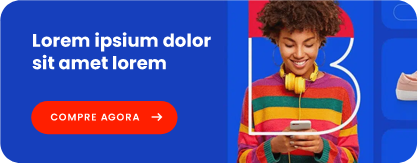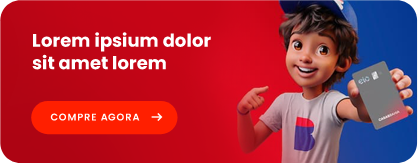What is Krisp and How Does it Work?
Krisp is the first AI-based noise-canceling app, designed to eliminate background-noise during your calls. The software filters out all background noise going from you to other call participants with one click of a button. It’s essentially like adding another layer between your physical microphone or speaker and your conferencing apps.
Krisp is incredibly versatile – working with over 800 apps – including recording, conferencing, streaming, and voice messaging apps. So, no matter what you use – it will likely be compatible. Plus, it will also work with a range of different devices, such as microphones, speakers, and headsets.
The app uses AI technology to figure out which sounds are human voices and which are unwanted background noises. As soon as you toggle the app on, the software gets to work immediately – blocking out all unnecessary sounds. The app is very smart and it will start to recognize your voice right away. Plus, since it is powered by AI it will get better the more you use it.
Features & Benefits: Why Should You Use Krisp?
Here are some of the stand-out features of this app, along with the benefits they offer:
Remove Any Background Noise
This is the big one. I tested out the app by calling someone on Zoom while my neighbors were renovating the apartment above me. The clattering and hammering completely disappeared as soon as I turned on Krisp – all you could hear was my voice. As a plus, it works both for the outgoing and incoming audio. The noise comes in one end, and then emerges from the other end as a clean, clear, and crisp voice.
Use With Any Conferencing App
A convenient feature of Krisp is that it can be used with any conferencing app. This is very helpful, as I sometimes use different apps (Skype, Zoom, Google Hangouts) depending on who I am talking to. It is very easy to set up, so you’ll be able to switch effortlessly depending on which app you are using.
Pair With Any Headset, Microphone & Speaker
Another aspect that makes Krisp very easy to use is that it can be paired with any microphone, headset, or speaker. This makes it convenient for digital nomads or frequent travelers, who might use one microphone or headset in their home office, but have a smaller and more portable one when they are on the road.
Use on Different Platforms
Krisp is available cross-platform and can be used on Mac, Windows, and iOS. I used it on a Windows computer myself and it was incredibly easy to download and set up. You also have the option to use the Chrome Extension Option of Krisp, rather than the desktop version. Some find this Chrome Extension even easier to use, as you can simply toggle Krisp on and off without having to change any other settings.
No Need to Worry About Privacy
There’s no need to worry about anyone hearing your conversations, as all of the AI noise reduction Krisp does take place on your own device. This means that your audio is not recorded or sent to the cloud. This is very important when it comes to privacy.
Pricing Plan Of Krisp
Example Use Cases Krisp
What are some of the situations where you might use Krisp? Here are some example use cases:
Making Noiseless Conference Calls
This may be one of the most important uses for Krisp. It will allow you to make a conference call without any distracting noises in the background. This makes all of your business interactions more professional and allows you to have more valuable and productive conference calls and virtual meetings.
Recording Clear AudioKrisp Review
If you need to record audio to listen back to later, this app will be incredibly useful. For example, if you are a journalist conducting a phone interview that you will need to listen back to and transcribe later, Krisp will allow you to ensure the recording is crystal clear and flawless.
Streaming Without Noise Krisp
Krisp also works with streaming audio, allowing you to enjoy a clear and easy to hear voice every time.