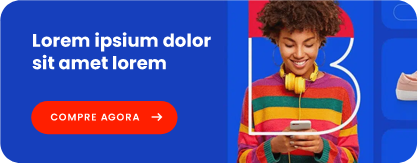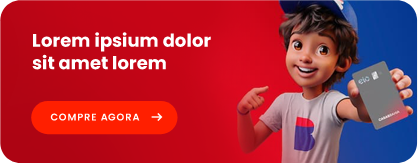Random Access Memory (RAM) is one of the most important components in a desktop or laptop PC. More desktop memory means faster processing speeds, which means faster loading times, improved 3D rendering and smoother operation while running multiple programs. Better memory, and more of it, enables you to run more programs, and at better quality. Desktop and laptop memory cards are not interchangeable, so be sure that you buy components that are compatible with your device type. Different motherboards and systems also use different standards, such as DDR4 or DDR3 RAM.
Improve PC Performance With Desktop Memory
Before buying any memory cards, determine your system capabilities. Check the RAM type, and determine the maximum clock speed allowed by a specific PC system. If your PC only supports 2,666MHz, there is no point in paying the extra cost for 3,600MHz. Mixing speeds doesn't work either, because the computer system will only run memory at the lowest available speed. If you want to improve the clock speed, you will have to upgrade all existing memory modules. Motherboards also have a maximum amount of RAM that they can support, as well as a specific number of slots. If you've already maxed out your desktop memory slots, you can either increase the memory capacity or consider upgrading to a new system. Choose the latest possible version of DDR RAM, dependent on your motherboard capabilities, to enjoy the best performance. DDR RAM was once the standard for desktop and laptop memory, but it has been supplanted by new iterations, with each version offering reduced voltage.
Enjoy a Better Gaming Experience With Enhanced Laptop Memory
You can benefit from additional and improved laptop memory if you play recent game titles. 3D rendering is memory intensive, and while some systems have dedicated Graphics Processing Units (GPUs), others rely on integrated graphics. An integrated graphics card uses the same RAM as the rest of your operating system and software, placing it under a higher load. If you regularly play the latest launches or play online, upgrading your system to at least a game's recommended requirements could have an impact on the gaming experience.
Ensure System Integrity With Improved Server Memory
Servers need to run continuously without shutting down, and as a result, they require more robust components. Error Correcting Code (ECC) server memory includes software that corrects code errors that might occur. It compares the current version of data to an encrypted version of the code and corrects any anomalies, ensuring that the server and connected devices continue to run smoothly. When buying server memory, you still need to make sure that you buy memory cards that are compatible with your hardware. Very few servers use unbuffered memory, but it is still available. You should consider the number of users, the functions of the server, and the software and hardware you are using when upgrading server memory.
MOTHERBOARDS
Computer motherboards are the backbones of computers. They form a crucial part of computer hardware through which all system components such as the CPU, expansion and memory cards interact and connect. A motherboard ensures that all the separate hardware work together for the proper running of the computer. Different motherboards perform various applications depending on the functions of the system. Check out a variety of computer components to serve different customers.
Embedded Motherboards Enhance the Performance of Devices
Embedded motherboards are common in microwave ovens, calculators, cell phones and digital cameras. Almost all devices that run on power have embedded solutions. They are small in size and quick to load. Embedded solutions are specific to one task -- increasing accuracy. The systems use fewer resources such as microprocessors and memory, making them economical. One can attach an embedded motherboard to a standard computer to speed up performance. Embedded solutions are convenient when browsing the internet due to their fast speeds.
Accessories Enhance the Functioning of Computer Hardware
Upgrades to computer hardware enhance productivity and ensure comfortable use for beginners and frequent gamers. Cooling devices maximize the efficient functioning of the computer motherboard by preventing overheating. Incorporating CPU accessories helps to maintain good networking productivity. Find an affordable accessory to minimize hiccups. A fan connector adapter ensures optimal airflow in your computer hardware, protecting the data and improving the performance of the PC. Extra RAM ensures the CPU has more room for speed and optimized performance. Brace supports and other computer accessories secure graphic and memory cards in place, reducing strain on the motherboard.
Server Motherboards Aggregate all Components of the Server to One System
Motherboards for server systems vary from those used in the office or at home. They have designs that enhance the processing of loads and carrying out heavy work. A server motherboard only requires a reliable power supply, a high-speed bus, fan and I/O interfaces. It contains a chipset that controls all bus workloads. A server with multiple core sockets requires a server motherboard with adequate bus speed. The motherboard also offers two physical processors that boost performance when gaming.
Computer Motherboards are Upgradable
Consider how a motherboard matches with other components, such as ports for peripherals, memory, graphics cards and processors. The right PC motherboard influences the functioning and compatibility of its components. It is possible to upgrade a motherboard when the needs of a computer change. Ensure that the parts plugged into the old motherboard are compatible with the new board. When looking for a motherboard that supports gaming go for one that is compatible with video game software. Choosing the correct motherboard allows you to upgrade the peripheral components without having to buy a new board. A versatile PC motherboard can save you money and, in general, makes a good return on your investment.