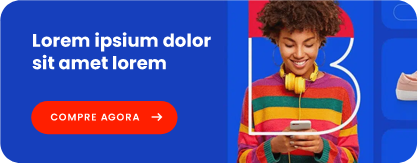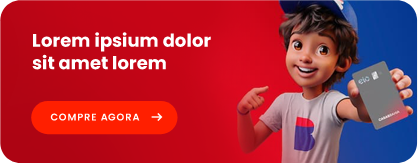Is PassFab 4WinKey free?
PassFab 4WinKey is paid software, but you can use this tool to create a Windows password reset disk for free.
Is PassFab 4WinKey safe?
PassFab 4WinKey is 100% secure, it does not invade your privacy and forces you to download anything that is not related to the product.
Will PassFab 4WinKey cause data loss?
PassFab 4WinKey will not cause data loss, you can use it with confidence.
I can't access my PC, how do I download 4WinKey?
In this case, you must use another accessible computer to download, install the software and create a Windows password reset disc using USB / CD / DVD, then use the disc to unlock your locked PC.
How do I choose the version of PassFab 4WinKey?
If you don't have USB, please choose the standard version. If you have USB and want to remove the password, please choose the professional version. If you want to remove the domain administrator password, choose the Enterprise version. If you want to use all the features, the Ultimate version is the best.
Remove Windows password: Remove the password for administrator, domain, or other local guest user when you don't remember it.
Windows password reset: reset the password of Microsoft, Administrator, Domain or other local guest user when the password is wrong.
Windows account deletion: Delete a previous Windows local or administrator account immediately when you don't have permission to delete the account.
Create Windows account: set up a new Windows administrator account quickly when you lose access to the user account.
Customer service
Our 24/7/365 customer service is always available for you to solve your problems.
Money back guarantee
You are guaranteed to receive refunds within 30 days in accepted circumstances.
PassFab iPhone Unlocker You will need it if you run into these problems
With iPhone Unlocker you can easily remove Apple ID and locked screens when you forgot the passcode on iPhone and iPad, or you just don't know the password on a second-hand iOS device.
Unlock iPhone passcode in minutes
Is your iPhone / iPad locked or disabled? With this tool, you can unlock your lock screen in emergency situations. Safely remove passcode in just minutes and help you regain full access to your iOS device.
Supported lock screen: all types
This iPhone unlock program allows you to unlock iPhone / iPad lock screens in different situations. Also, it is fully compatible with all iOS devices and all kinds of lock screens on the device.
Touch ID / Face ID
4 digit / 6 digit numeric code
Custom numeric code
Custom alphanumeric code
After bypassing the original Apple ID successfully using this perfect removal tool, you can get back all the advantages of Apple ID, iCloud services, iTunes store purchase and more with few clicks on all iPhone / iPad / iPod touch compatible.
You can switch to a different Apple ID or create a new one
you can enable or disable Find My iPhone option
You can listen to Apple Music and download podcasts
You can take full control of your iPhone, iPad or iPod touch
You can make better use of any iCloud service and enjoy all Apple ID features
You can update to the latest version of iOS wirelessly without losing your newly acquired Apple ID
Your device will not be tracked via the old Apple ID (omitted)
Your device will not be remotely locked by a previous Apple ID user
Your device will not be remotely wiped by a previous Apple ID user
Your device will be removed from the old iCloud account
PassFab iPhone Unlocker allows you to remove all iPhone and iPad lock screens in just a few minutes. No technical skills required. All you need to do is click, and it's that simple.
What is the difference between password and password?
Generally speaking, the password applies to the Apple ID and the iCloud account, the access code intended for the iPhone lock screen.
Is there any way to unlock the Apple ID?
Yes. PassFab iPhone Unlocker also allows you to unlock Apple ID.
How to reset Apple ID password when lost
You may not want to lose your Apple ID, but still, if you had chosen a complex password and now can't remember, this is how long it may take to get it back. You don't need to panic about losing your password as you can reset your Apple ID password while doing a couple of steps. Although Apple does not directly tell you the password, you may need certain information depending on the procedure chosen. The solutions described below are the answer to the question of how to reset Apple ID password.
Reset Apple ID password on Mac
IPhone isn't the only product that needs an Apple ID. Your MacBook needs it too. But if you have forgotten your Mac's Apple ID password, there is no way to worry. As for its other devices, Apple makes it easy for its Mac users to change password from the MacBook itself. Now you just have to follow the instructions and in a short time you will recover your Apple ID.
Recover Apple ID with iOS Password Manager
If none of the above solutions worked or you don't want to get involved in a complicated procedure, this is the only solution that will help you. Get the PassFab iOS Password Manager software. It is easy to use third party software. iOS Password Manager makes it easy for its users to find, view, export, and manage all their saved passwords with simple steps. The main features that PassFab iOS Password Manager offers are: find Wi-Fi password, recover lost website and app password, view email account password, Apple ID login account, and credit card information. Not only recover them but also export them in different formats.
Unlock iPhone passcode with iCloud
If you are trying to connect to iTunes when iPhone is disabled then it cannot be unlocked either, then you can trust iCloud! Generally, we use iCloud to store the backup of your iPhone data. This data comprises all data saved in the form of media files, folders, etc. They can also be used to unlock the disabled iPhone respectively. All you need is a stable network connection and enable Find My iPhone. However, the downside of this step is that all types of data files available on your device will be deleted. So, if you still want to unlock disabled iPhone with iCloud, you need to do the following steps.
First, grab a secondary device or computer and then visit iCloud.com right away. Then log into the same iCloud account that is set up with the disabled iPhone.
Now, opt for the Find My iPhone button and then tap on "All Devices" that appear on the top screen.
On the next screen, click "Erase iPhone" to remotely erase the device and its password. Make sure the device is connected to an active network.
100% Decrypt PDF user password
Accurately find your lost or forgotten PDF user password. If you want to remove PDF restrictions on editing, copying, printing and more, unlocking PDF document (* .pdf) open password is the step to do. Supports a wide range of encryption algorithms, including:
latest 256-bit AES
128-bit AES
128-bit RC4
40-bit RC4
Configurable password attack modes:
Based on advanced technology, this handy PDF password unlocker distributed more professional and comprehensive password attacks.
Brute force with mask attack: This attack mode is recommended if you still remember parts of the password, such as length, character set, etc.
Brute Force Attack - Try all possible random character combinations when you have completely forgotten the password.
High-speed recovery powered by multi-core CPU acceleration
A miracle recovery space is accelerated by multi-core CPU accelerated computing. Here to meet your urgent demands.
Increase search speed up to 40 times faster
Supports AMD and NVIDIA graphics cards
Save and automatically resume the recovery process
Multi-core CPU acceleration
Is it safe to use PassFab for PDF?
Yes. PassFab for PDF does not contain viruses, malware or spyware. Both the trial version and the full version are safe to download, install and use.
Why choose PassFab for PDF instead of online PDF unlocker?
PassFab for PDF is easy and safe to use. More importantly, PassFab for PDF will not cause data loss and never collects your information on our server.
Sometimes people can find PDF files online that are password protected. Sometimes people create a password for their own PDF file but cannot remember it after a long time. Most of them want to remove PDF security, so that they can access their protected documents without entering a password every time. If you are also one of those who would like to get rid of PDF passwords, read the content below. We're going to cover amazing ways to remove protection from a PDF file.
Have you recently forgotten your Excel notebook password? Looking for a password recovery program to help you recover all the passwords for your most valuable documents and files? How would you like to bypass the administrator password on your Windows 10? If you were interested in the next question, read on. PassFab is a team that creates programs that help to retrieve and recover passwords for Excel notebook, RAR extension format, and various other office file formats. But is your software program open source? Do you offer your program by subscription? Is it safe to buy on your site? How can I unsubscribe? Can an evaluation be made before buying? We may not have all the answers you are looking for, you should read the unbiased reviews from existing users of their password recovery program before visiting their website.
About PassFab
PassFab is a password recovery software development team, its product provides password recovery services for iPhones, spreadsheets, Windows and RAR extensions. They claim that their product provides excellent password recovery.
How to unlock PC without password? Works for Windows 10
PassFab Product and Services
They offer the following product including, PassFab Toolkit, PassFab 4WinKey, PassFab for Office, PassFab for RAR. For To find out more about their products and services, speak to a customer support service.