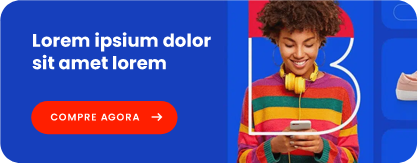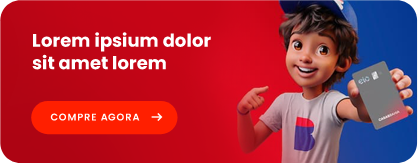About VMware
VMware is an American company founded in 1998 that is dedicated to virtualization software. It is the leading company in its sector that allows companies to develop faster by introducing innovative solutions in the field of IT and improving IT operations. Complete mobility is the main feature that guides the VMware company in the creation of its cloud data processing software and the accessibility of this data from portable devices.
VMware is the pioneer in automation and virtualization. Efficient virtualization software, reliable ecosystem and professional services significantly simplify the complexity of the IT infrastructure, so companies using VMware technologies become more profitable, effective and act more dynamically.
The use of the virtualized environment brings many advantages, among which the following can be highlighted:
- reliability of the work environment
- reduction of maintenance costs for the server room,
- possibility to switch quickly between different environments,
- consolidation of physical devices,
- use of several operating systems at the same time,
- consolidation of server services,
- possibility of testing applications, not using the production system,
- possibility of creating computer networks and their topologies in a single device,
- easy management of virtual environments,
- possibility of working with incompatible software.
VMWare Inc products:
- VMware ESX Server - enterprise-class software for creating virtual infrastructure for companies,
- VMware Server - free professional-class software for companies, for creating virtual infrastructure,
- VMware P2V - software that allows virtualization of physical equipment,
- VMware Virtual Center - software for managing the virtualized infrastructure,
- VMware Workstation - developed software that allows multiple virtual devices to be started on a single system, for various purposes,
- VMware ACE - virtualization environment, with system full authorization, - VMware Player - free software that allows you to boot a virtual device
- VMware ThinApp - software that allows the transformation of running programs into software in the portable version - that work without the need for installation.
Virtual Private Cloud
VMware vCloud Air Virtual Private Cloud is a scalable & secure public cloud infrastructure as a service solution that is built on the foundation of vSphere. Virtual Private Cloud offers compatibility with on premises vSphere workloads for a hybrid solution. vCloud Air solutions support both new and existing applications. Virtual Private Cloud is a solution for expanding your business capacity to accommodate geographic and seasonal needs without building out costly data centers and suffer from underutilized resources.
Features
- Enterprise-Grade Network Virtualization
- Direct Console Access
- Custom Virtual Machine Sizing
Dedicated Cloud
vCloud Air Dedicated Cloud is a single-tenant, physically isolated IaaS platform operated by VMware and compatible with on premises vSphere environments for true Hybrid functionality. Dedicated Cloud is a private cloud instance in the public cloud as it provides customers with their own compute nodes. This solution offers users the ability to assign resources to separate virtual data centers, each with individual user access controls. Dedicated Cloud includes compute resource reservation control.
Features
- User control on the compute reservation and over-commitment selections
- multiple virtual data centers and authorization controls
- management tools across on- and offsite clouds
VMware Fusion is a reliable virtualization solution with deep customization options and integration features for running Windows or almost any other OS on a Mac. It's slower than competitor Parallels Desktop in testing, but it has a better-balanced feature set.
VMware Fusion is industrial-strength virtualization software for the Mac, in the same way that its sibling Windows app, VMware Workstation, is the industrial-strength emulator for Windows and Linux. Competitor Parallels Desktop may be the best way for less technical users to run one or more Windows apps on the Mac desktop, but it's also subscription-based, a payment model that many users prefer to avoid. VMware is an app that you buy once and can use forever. For IT managers, developers, and for most tech-savvy users, VMware remains the best choice for virtualization on a Mac.
PROS
Flexible virtualization solution for expert and professional users.
Reliable performance.
Useful and easily modified default settings.
Official and unofficial support for almost any Intel-based operating system.
o get started with VMware Fusion, you'll probably need an installation USB stick, CD, or disk image for the emulated guest system that you want to install. Fusion lets you create an emulated system from a disc or disc image, by migrating an existing Windows system across a network (you'll need to install VMware's migration software on the existing system), or by importing a Boot Camp-based system on your Mac.
Unlike Parallels, VMware doesn't offer download links for Windows, Linux, or other systems, so you'll need to acquire these systems on your own. As with Parallels, when you install Windows you can choose an automated option that asks you for your Windows activation code and your user name. After you enter that information, Fusion sets up your system without further interaction.
Like its rivals, VMware Fusion can run any of a wide variety of emulated guest systems. Most Mac users will probably use an emulator to run a Windows system-anything from Windows 95 to Windows 10-but you can also run emulated OS X and macOS instances, almost any Linux version, or Solaris, FreeBSD, NetWare, and dozens of other supported systems. Advanced users can run any of the dozens of systems that aren't officially supported, like IBM's OS/2 or even Steve Jobs' ancient NeXTSTEP and OpenStep systems that evolved into today's macOS. Some of these unsupported systems rely on driver software created by individual programmers, and setup guides are easy to find online.
VMware Fusion uses the now-standard emulator interface, with thumbnail images of one or more VMs (emulated systems) displayed in a Virtual Machine Library window. You can either specify the VM that you want to launch when Fusion opens or select one from the library window. Again as with other emulator apps, you can run the emulated guest system in a window on the Mac desktop, in full-screen, or with VMware's Unity Mode, which displays a single Windows app from the guest system in a window on the host Mac system. The same options are available with OS X and macOS guest systems.
For developers, VMware Fusion offers a cornucopia of riches. Any VMware virtual machine can be used on Windows, Linux, or the Mac, and its configuration can be fine-tuned to emulate almost any combination of old and new hardware. Reliable, robust networking is available with almost all emulated systems. Hundreds of prebuilt VMware Appliances are downloadable from the VMware Solution Exchange on VMware's web site; many more are available from third-party sites. For Windows and Linux, VMware offers a VMware Workstation Player app that's free for personal use. This app can't create VMware machines, but it can run existing ones.