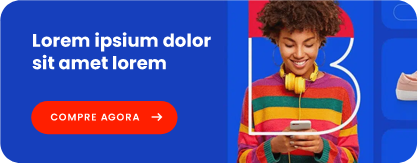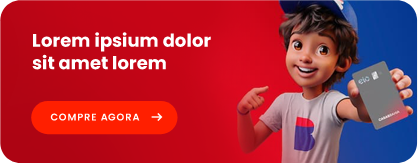Vultr Cloud Compute
This type is suitable for most individuals and businesses building small and medium websites. It has diverse configurations and is divided into many different small packages, ideal for general purposes, and for performing web server.
Storage Instance
It is used as a storage server due to its extensive capacity, SATA drive usage, and a limited number of locations.
Dedicated Cloud
This is a type that comes with an extensive configuration. It is suitable for large projects which need a lot of storage space. This type uses FULL 100% CPU resources, SSD Drives, and RAM.
Among them, maybe the most widely used is the Cloud Compute.
It's very straightforward to understand that this package is very cheap and you don't have to pay a large amount of money at one time. Instead, you can pay monthly and stop the service any time you want.
You can manage everything related to your site and host on a feature-rich dashboard. Before that, during the installation, you need to select the appropriate operating system. And, you will also enjoy the privilege that not only the server but you will also have access to the API.
In general, the Cloud Compute is an excellent option for those who are getting started with advanced hosting services.
Recently, Vultr has just launched High Frequency Compute server. It is different from today's server services with a much higher CPU speed, 3GHz + and above. It has much better performance than previous Vultr hosting packages, so if your website is having a great volume of interaction, you should learn more about it.
How does it set prices?
As you know, Vultr is one of the cheapest VPS providers on the market with many special offers. Not only do you have the option to pay for the service on a monthly basis, which not many developers allow, you also have plenty of opportunities to get discounts.
There is also a limit to this monthly plan, in which you only pay for 28 days of services in a month.
However, even though it starts at a low price, the advanced features that come with it during the usage are quite expensive. This is a form of price set that many companies in all fields are choosing. You should consider this.
Payment methods
To pay for the VPS service, you need to deposit money into your Vultr account (Billing).
To use VPS, of course, we will have to spend money. Vultr is like Digital Ocean that uses the payment method on an hourly basis.
All payment information is saved in Billing so you can open it to view at any time. Take notice of:
- Charges This Month: costs used this month, updated every hour
- Remaining Credit: the remaining amount in the current account (deducted usage costs in the past month)
- History: the entire monthly usage bill
You should note that if you're out of credits, you need to actively top up your account via Visa/Mastercard or PayPal account. Otherwise, the VPS will be deactivated and deleted. Vultr will also automatically recharge if the credit runs out. Before that, they will notify you by email.