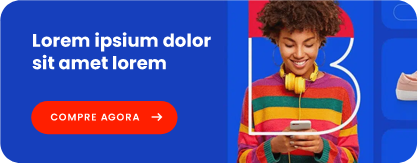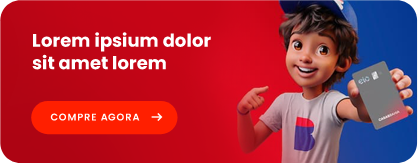Downloads packs
With Download packs, you get instant access to images. This is a pre-paid and download on-demand purchase option, ideal if you know you'll need more than 10 images per year, as it can save you up to 30%.
There are a few rules:
- Use is restricted to the license you've bought
- Downloads are available for 12 months after purchase
- Your unused downloads are not rolled-over
- The download pack is never auto-renewed
The majority of its collection is available for download, but there are some restrictions. Some images can't be sold in certain countries or for certain uses; however, Alamy will always let you know which licenses are available in advance.
Payment options
Alamy accepts all major credit cards (MasterCard, VISA, American Express), PayPal, and Google Pay, so you won't have any problems finding the right payment option for yourself. All payments are safe and quickly processed; thus, giving you chance to instantly start using the purchased images.
Image search tools
Alamy has a fantastic image search tool, that was so effective that Alamy even applied it for a patent. It is very easy to use and the implementation of various parameters makes finding the perfect image a simple task.
Search tools
With the selection of proper search filters, you can narrow down your search and find exactly the image you're looking for. You can search by:
- People - search by the number of people in an image or the age of the people, or even by their ethnicity
- Location - USA, UK, Australia, and Europe
- Image - select the orientation you want, pick the style or enter the minimum file size
- Viewpoint - pick the angle that suits your needs, you can choose between front, side, rear, profile
- Date taken - find images taken within specific time frames or search the most recently added content
Advanced search filter
Alamy's Advanced search filter is a great tool if you want to search for a particular collection or photographer or do a more detailed search. You can search by contributor name, or terms such as 'all words', phrases, 'at least one of the words', or 'without the words'.
Lightbox
Lightboxes let you store images that you find and like when you're searching, saving them for later, should you decide to purchase them.
To create a Lightbox, make sure you're registered first. You can do this easily and quickly by clicking the 'Sign Up' button, and popping in your details.
Once you're logged in to your account, go to the homepage and select 'My Alamy' in the top right corner and click 'Lightbox' from the drop-down menu. Select 'Add a Lightbox', give it a name, and description (optional). Click 'Save' and you're all set to start adding images to your Lightbox.
Buying Options
Alamy offers a direct buying option and does not use credits or subscriptions. They believe that users should buy Alamy stock photos, not credits, so all purchases are done per photo with prices shown in US dollars, Euros, and British Pounds. This direct buying makes purchase prices transparent, licensing costs easy to understand and buyers can buy what they need when they need it.