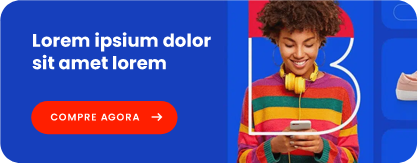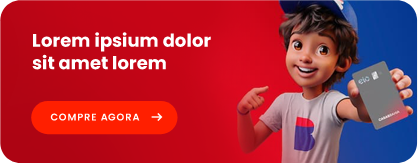How to Receive Funds
Let us show you how to send funds using Ledger.
1. Before you get started, you will first need to download the Ledger Manager.
2. Click on Available in Chrome, followed by download. Then follow the installation instructions.
3. Once you have installed the Ledger Manager, you then need to download the wallet app.
4. Whichever option you went for, download the app on to your device and install it.
5. Once you launch the Bitcoin (or your cryptocurrency of choice) app that you just installed, you will be asked to insert your Ledger wallet into your machine and enter your PIN number.
6. You will then be asked whether you want a Legacy wallet or a Segwit wallet. The most user-friendly option is Segwit.
7. Next, click Receive, which you will find at the top of the application.
8. Now click Display Address on Device.
9. Your unique Bitcoin Ledger wallet address will now be displayed. You can simply copy it, head over to the wallet that is currently storing your coins and then transfer them across! Warning: Only send Bitcoin to this address.
That's it! Your Ledger wallet should receive the coins within a few minutes! Now, let's look at how to send coins from your Ledger to another wallet!
How to Send Funds
Now, we are going to show you how to send Bitcoin from your Ledger wallet. This process is the same for all coins, however, just make sure you have installed the correct app for the coin you want to send or receive, which you can find in the section above. We will continue to use Bitcoin for this example.
1. Go back to your Bitcoin wallet application. If you have disconnected your Ledger wallet, you will need to re-insert it and enter your PIN number again.
2. This time, click on Send at the top of the screen.
3. All you need to do now is enter the wallet address you want to send the funds to, as well as the amount. You also have the option of selecting the transaction fee. Bear in mind that the lower the transaction fee, the slower the transaction will take.
4. Finally, to complete your transaction click on the green Send button!
That's it! You now know how to send cryptocurrencies using the Ledger Nano S!
Advantages of the Ledger Nano S
As you have probably figured out, the main advantage of buying the Ledger wallet is that it is the most secure way to store your coins! In fact, owning a hardware wallet is as close to store your cryptocurrencies in a real-world safe! But why?
Software wallets can be hacked if a device is infected with malware, virus or a key logger. What the hackers attempt to do is steal your private keys, which would then give them full access to your wallet.
With the Ledger Nano S, your private keys are stored within the actual device. Furthermore, as the wallet is always offline (unless when sending funds - more on this later), nobody can attempt to access them through an internet connection.
When you receive your device, you will be required to choose a pin number, which has to be a minimum of 4 digits. Only you should know this PIN number, and you will have to enter it manually on to the device every time you want to use it.
There is an extra layer of security too which protects you if you ever forget it. After confirming your pin number, you will then be given a 24-word recovery phrase. Again, this is shown on the Ledger screen, so nobody other than you will have access to it. In the case that you forget your pin, you can simply enter the recovery phrase on to the device, then create a new pin.
The developers also release regular firmware updates. So, to ensure your hardware device remains secure, you must perform regular updates.
Another security feature is the Ledger's protection against physical damage. The Ledger Nano S has been built using highly durable materials, including a cover that is made from stainless steel. This ensures that if you made the mistake of dropping it, it would be very difficult for the device to become damaged.