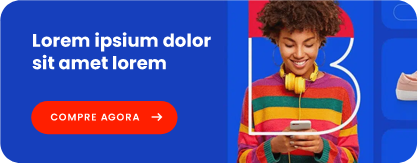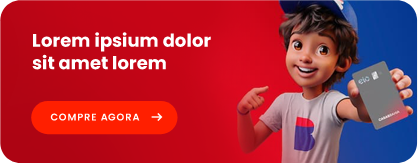What is Trezor Model T?
Trezor Model T is a crypto hardware wallet designed to keep your cryptocurrency safe. It is simple to use and easily fits snugly inside your pocket and when you need it you connect to your computer via a USB cable.
This is a state of the art bitcoin hardware wallet with a modern design that features a large touchscreen that enables on-device PIN and passphrase input.
To keep things as intuitive and user friendly as possible, the Model T can be used with the Trezor Password Manager to help you manage your online credentials.
Trezor Model T supports over 1,000 cryptocurrencies, including major coins like Bitcoin, Bitcoin Cash, Binance, Dash, Ethereum, EOS, Litecoin, Monero, Ripple, and many more.
Trezor Model T: First Impression
The box is well designed and ensured to protect the contents inside. Included is the the device, a USB A to USB C cable, a lanyard, a how to get started guide, two recovery seed cards (recommended to use), stickers, and a magnetic dock. The magnetic dock is a slim magnet backed with self-adhesive tape, this enables you to hide the device in places that may not be obvious for thieves to look such as under a table, a desk, etc.
Since security is always the obvious first concern when it comes to a cryptocurrency hardware device, the USB port has a hologram on it to ensure that there is no evidence of tampering. If the hologram appears to be damaged then the device can simply be returned to the manufacturer.
Operating the Trezor Model T
The good news is you do not seem to be super technical to use this device. The package provides simple instructions on how to initialize your new Trezor.
What you should always remember is to write down the recovery seed and save it in a safe place. I would recommend that wherever you save it, that you choose to save two backups of the recovery seed. I personally choose to backup both in electronic and paper form. For those who are unaware the recovery seed is what you need to access your funds in the scenario where the device is either damaged or lost.
The other important aspect of this is that you should always use a PIN and passphrase on the device.
Using the device is simpler than one would first assume. It requires you to confirm each outgoing transaction or address generation to ensure that funds are not sent to the wrong recipient or that you did not enter the wallet details incorrectly. This is also a security feature in case your computer is compromised you can ensure the funds are being sent to the intended recipient.
Trezor Motel T: Security Features
Trezor takes security very seriously as their entire business model relies on this. Both the hardware and firmware are completely open-source and available on GitHub. The reason for this is it enables security professionals to audit and verify the security of the device.
Another security element is the device does not arrive with pre-installed firmware - that's installed during the set-up process. It is PIN-protected and allows you to label your device and customize the home screen to make it unique to you.
As stated earlier everything requires on-device confirmation and this includes wallet address verification and sending of funds. The private keys are stored in a completed isolated environment, this reduces the odds of them being stolen quite significantly. In case you are paranoid, due to the device requiring no input from the keyboard it makes it that much safer from malicious hackers.